When I try the following code:
namedWindow("My Window");
createTrackbar("Crop my picture", "My Window", &crop, 239);
the Track bar name that it is created in "My Window" looks like this:
"Crop n...re"
How can i do to show the complete name?
Thanks