On my project I wanted to add a text on my existing toggle code.So I wanted like this, When toggles ON it should display the text "ON" and display the "OFF" text if toggles off. I can't change it to other toggle because it's already have a backend using it. I just wanted only to input "ON" and "OFF" text. Thank you.
Here is my code
.switch input {
display: none;
}
.slider {
position: absolute;
cursor: pointer;
top: 0;
left: 0;
right: 0;
bottom: 0;
background-color: #ca2222;
-webkit-transition: .4s;
transition: .4s;
}
.slider:before {
position: absolute;
content: "";
height: 26px;
width: 26px;
left: 4px;
bottom: 4px;
background-color: white;
-webkit-transition: .4s;
transition: .4s;
}
input:checked+.slider {
background-color: #2ab934;
}
input:focus+.slider {
box-shadow: 0 0 1px #2196F3;
}
input:checked+.slider:before {
-webkit-transform: translateX(26px);
-ms-transform: translateX(26px);
transform: translateX(26px);
}
/* Rounded sliders */
.slider.round {
border-radius: 34px;
}
.slider.round:before {
border-radius: 50%;<label class="switch"><input type="checkbox" id="togBtn"><div class="slider round"></span></div></label>