Using Swift I got the error that my "TableViewController" is unreachable because it has no entry points and no runtime access via [UIStoryboard instantiateViewControllerWithIdentifier].
In my View Controller class there is the suggestion to fix it while changing instantiateViewController(withIdentfier...) in instantiateViewController(withIdentifier).
Shall I do this or how do I fix this?