Hi I am trying to run an Android Program I have created that can connect to Firebase with Authentication using email and password but it seems that I cannot even authenticate due to the fact of them saying my Google Play Service is not up to date.
I am stump here as I have the latest google play services according to my SDK manager
and I don't think it is my code's problem as when I use my friend's phone for debugging it works but not when I am using the emulator.
How can I update my google play services in the Android Studio built-in emulator.