The text inside the UITextView sits in the middle like so:
But I would like to place at the top left, rather than hovering somewhere in the middle. Not sure why it happens.
tried using
textView.layer.sublayerTransform = CATransform3DMakeTranslation(x, y, z)
But it didn't change anything
Edit: The actual margin appears because of the navbar at the top. I guess it's just like the problem that occurs with a tableview when theres a 64 pixel margin. How can I remove the margin?