I've been tasked with fixing a dotnetnuke installation that was simply copied from one server to another and the first thing I need to do is figure out which version it is.
What's the easiest way?
I've been tasked with fixing a dotnetnuke installation that was simply copied from one server to another and the first thing I need to do is figure out which version it is.
What's the easiest way?
The easiest way is listed first, thought alternatives are provided as well.
If the site in question is up and running and you have a super-user login (typically the "host" user), the version information is displayed at the top of the "Host Settings" page under the "Host" menu.
If the site isn't running properly, or you don't have a login, and you can access the database, you can query the "Version" table to find out the version.
The following query will return the proper version number, assuming an objectQualifier was not used when DotNetNuke was installed. If it was, you'll want to look up the table name, which may be dnn_Version.
select top 1 * from version order by createddate desc
Alternatively, you can find the DotNetNuke.dll in the website's bin directory and inspect its version.
Right click -> Properties -> Details -> File Version
Note: This method requires Internet access. Please contact your Microsoft Windows Server Administrator if there are any problems with your internet connection or computer in general for that matter (remember to address them as the divine entities they are; Throwing myself to their feet and begging for help has always worked for me... you've been warned).
Login to the DNN site, as you would to edit a site, and look for a small blue "update" button above the DNN logo and click it. This should take you to a DNN site displaying your version information.
Easiest way is to Login to your DNN site with host user then goto Host => Host Settings
Their you can fined DNN version and lots of things about your current DNN site state.