When I am building a new project from scratch with Android Studio 2.2, a mobile and a wear part are being built. As I want to set up a watch face, the following class is built:
public class MyWatchFace extends CanvasWatchFaceService.
Thereafter in my configurations and when I want to run the wear part in an emulator, I get the message: Error running wear: Default Activity not found.
The wear activity has a red X in the select run/debug configuration window. This also happens after upgrading a perfectly working wear-project from Studio 2.1 to 2.2.
I suspect some problem with starting the watch face service, as building the project with an "always on-app" works perfectly. There can't be faults in the manifest, as the fault shows up immediately after creating it, even before anything is being run. And it is definitely not the missing activity, as it just has been built by the system.
Invalidating cache and restart did not help. Everything is ok after re-importing to Studio 2.1. So what has to be changed in 2.2 to get it running?