I'm trying to add some custom formatting to an e-commerce receipt for printing, with a fixed header and footer to appear on every page printed. The problem is, it seems to intermittently work. Sometimes it loads fine, others, the header appears near the middle of the page rather than at the top. Sometimes just canceling the print dialog box and reopening it has changed how it loads.
Examples:
Is this some kind of chrome rendering issue?
Full code below:
body{
background: #FFFFFF;
font-size: 12pt;
}
.bold {
font-weight:bold;
}
.clr {
clear: both;
}
.invoice-title {
font-size: 14pt;
color:#734B3A;
margin:25px 0 15px 0;
font-family: Arial, Helvetica, sans-serif;
text-transform: uppercase;
}
table {
width: 100%;
}
th {
text-align: left;
border-bottom:1px solid #EEE;
}
.variation {
font-size: 11px;
}
#main_container {
width:100%;
margin:0 0 30px 0;
}
#main {
width:720px;
margin:auto;
}
#main .header_logo {
text-align: right;
margin:15px 0 15px 0;
font-size: 24px;
font-weight: bold;
color:#000000;
font-family: Arial, Helvetica, sans-serif;
}
#main .wrapper {
border:1px solid #EFECDC;
background-color:#FFFFFF;
}
#main .wrapper-table {
margin:0 0 0 0;
padding:25px 25px 25px 25px;
font-family:Arial, Helvetica, sans-serif;
}
.short_cell {
width: 90px;
}
@media all {
.page-break { display:none; }
}
@media print {
.page-break { display:block; page-break-before:always; }
.noprint { display: none; }
}
body{
margin-top: 145px;
}
#main .header_logo{
font-family: 'Sacramento', cursive;
color: #D79E32;
font-size: 3.5em;
font-weight: normal;
margin-bottom: 20px;
margin-top: 0px;
padding-top: 90px;
line-height: 0.6em;
padding-bottom: 10px;
border-bottom: #ade6df solid 10px;
position: fixed;
top: 0;
width: 715px;
background-color: #fff
}
#main .header_logo img{
max-height: 120px;
max-width: 120px;
float: left;
margin-top: -85px;
}
#main .wrapper{
border:none;
}
.footer {
background: #ade6df;
color: #fff;
text-align: center;
font-family: 'Open Sans', sans-serif;
padding: 5px 0;
font-weight: 300;
position: fixed;
bottom: 0;
width: 715px;
}
.footer a{
color: #fff;
text-decoration: none;
}
.footer .spacer {
font-size: 0.5em;
padding: 0 10px;
vertical-align: middle;
position: relative;
top: -2px;
}
.page-break{
height: 215px;
width: 100%;
}
.page-break:last-child{
display: none;
}
@media screen {
.footer {
bottom: 20px;
}
body{
margin-bottom: 30px;
}
}<div style="main_container">
<div id="main">
<div class="header_logo">
<img src="/receipt_logo.jpg" alt="" />
My Company
</div>
<div class="clr"></div>
<div class="wrapper">
<div class="wrapper-table">
<table cellpadding="0" cellspacing="5" border="0" style="margin-left:5px;">
<tr>
<td class="invoice-title">Receipt</td>
</tr>
<tr>
<td> </td>
</tr>
<tr>
<td><strong>Date:</strong> 9/13/2016</td>
</tr>
<tr>
<td><strong>Order Number:</strong> 123456789</td>
</tr>
<tr><td><strong>Email:</strong> email@email.com</td></tr><tr><td><strong>Phone:</strong> 585-123-4567</td></tr><tr><td><strong>newsletter subscribe:</strong> 0</td></tr> <tr>
<td>
<table cellpadding="0" cellspacing="0" border="0"><tr>
<td valign="top" style="padding-right: 20px;"><strong>Invoice Address:</strong><br />
Jane J. Doe<br />123 Main Street<br />ANYTOWN, CA 12345<br />US<br /> </td>
<td valign="top"><strong>Shipping Address (Me):</strong><br />Jane J. Doe<br />123 Main Street<br />ANYTOWN, CA 12345<br />US<br />Method: Standard Shipping<br />Shipping: $6.99<br /> </td> </tr></table>
</td>
</tr>
</table>
<table cellpadding="5" cellspacing="5" border="0" style="margin-top:30px;">
<tr>
<th>Product</td>
<th class="short_cell">Price</td>
<th class="short_cell">Qty</td>
<th class="short_cell">Subtotal</td>
</tr>
<tr>
<td><div>Product goes here</div><div class="variation">Ship To: Me</div></td>
<td class="short_cell">$24.99</td>
<td class="short_cell">1</td>
<td class="short_cell">$24.99</td>
</tr>
<tr>
<td><div>Product goes here</div><div class="variation">Ship To: Me</div></td>
<td class="short_cell">$7.99</td>
<td class="short_cell">1</td>
<td class="short_cell">$7.99</td>
</tr>
<tr>
<td><div>Product goes here</div><div class="variation">Ship To: Me</div></td>
<td class="short_cell">$25.00</td>
<td class="short_cell">1</td>
<td class="short_cell">$25.00</td>
</tr>
<tr>
<td><div>Product goes here</div><div class="variation">Ship To: Me</div></td>
<td class="short_cell">$24.99</td>
<td class="short_cell">1</td>
<td class="short_cell">$24.99</td>
</tr>
<tr>
<td><div>Product goes here</div><div class="variation">Ship To: Me</div></td>
<td class="short_cell">$7.99</td>
<td class="short_cell">1</td>
<td class="short_cell">$7.99</td>
</tr>
<tr>
<td><div>Product goes here</div><div class="variation">Ship To: Me</div></td>
<td class="short_cell">$25.00</td>
<td class="short_cell">1</td>
<td class="short_cell">$25.00</td>
</tr>
<tr>
<td><div>Product goes here</div><div class="variation">Ship To: Me</div></td>
<td class="short_cell">$24.99</td>
<td class="short_cell">1</td>
<td class="short_cell">$24.99</td>
</tr>
<tr>
<td><div>Product goes here</div><div class="variation">Ship To: Me</div></td>
<td class="short_cell">$7.99</td>
<td class="short_cell">1</td>
<td class="short_cell">$7.99</td>
</tr>
<tr class="page-break"></tr>
<tr>
<td><div>Product goes here</div><div class="variation">Ship To: Me</div></td>
<td class="short_cell">$25.00</td>
<td class="short_cell">1</td>
<td class="short_cell">$25.00</td>
</tr>
<tr>
<td><div>Product goes here</div><div class="variation">Ship To: Me</div></td>
<td class="short_cell">$24.99</td>
<td class="short_cell">1</td>
<td class="short_cell">$24.99</td>
</tr>
<tr>
<td><div>Product goes here</div><div class="variation">Ship To: Me</div></td>
<td class="short_cell">$7.99</td>
<td class="short_cell">1</td>
<td class="short_cell">$7.99</td>
</tr>
<tr>
<td><div>Product goes here</div><div class="variation">Ship To: Me</div></td>
<td class="short_cell">$25.00</td>
<td class="short_cell">1</td>
<td class="short_cell">$25.00</td>
</tr>
<tr>
<td><div>Product goes here</div><div class="variation">Ship To: Me</div></td>
<td class="short_cell">$24.99</td>
<td class="short_cell">1</td>
<td class="short_cell">$24.99</td>
</tr>
<tr>
<td><div>Product goes here</div><div class="variation">Ship To: Me</div></td>
<td class="short_cell">$7.99</td>
<td class="short_cell">1</td>
<td class="short_cell">$7.99</td>
</tr>
<tr>
<td><div>Product goes here</div><div class="variation">Ship To: Me</div></td>
<td class="short_cell">$25.00</td>
<td class="short_cell">1</td>
<td class="short_cell">$25.00</td>
</tr>
<tr style="margin-top:30px;">
<td> </td>
<td colspan="2" align="right">Shipping:</td>
<td class="short_cell bold">$6.99</td>
</tr>
<tr>
<td> </td>
<td colspan="2" align="right">LAWN:</td>
<td class="short_cell bold">-$8.70</td>
</tr>
<tr>
<td> </td>
<td colspan="2" align="right">Total:</td>
<td class="short_cell bold">$56.27</td>
</tr>
</table>
</div>
</div>
<div class="footer">
My company<span class="spacer">●</span><a href="#" target="_blank">mycompany.com</a><span class="spacer">●</span>888-111-1234<span class="spacer">●</span><a href="mailto:info@mycompany.com">info@mycompany.com</a>
</div>
</div>
</div>
<div class="page-break"></div>