I have this code :
x = np.linspace(data2.X.min(), data2.X.max(), 100)
f = 0.1 + (0.2 * x)
fig, ax = plt.subplots(figsize=(12,8))
ax.plot(x, f, 'r', label='Prediction #1')
ax.scatter(data2.X, data2.Y, label='Raw Data')
ax.legend(loc=2)
ax.set_xlabel('X')
ax.set_ylabel('Y')
plt.show()
The above code creates this plot:
I want to add one more linear function named "Prediction #2" with blue/green line color. How do I do this?