For that issue you can visit here
We can add custom sanitized pipe and use globally. If your HTML is not sanitized properly then inner html ignore svg, third party url etc. so we can fix it like below:
hero.component.html:
<div [innerHTML]="htmlString | sanitizedHtml"></div>
hero.component.ts
import { Component, OnInit } from '@angular/core';
@Component({
selector: 'app-hero',
templateUrl: './hero.component.html',
styleUrls: ['./hero.component.css']
})
export class HeroComponent implements OnInit {
htmlString: any;
constructor() { }
ngOnInit(): void {
this.htmlString = `
<div class="container">
<header class="blog-header py-3">
<div class="row flex-nowrap justify-content-between align-items-center">
<div class="col-4 pt-1">
<a class="text-muted" href="#">Subscribe</a>
</div>
<div class="col-4 text-center">
<a class="blog-header-logo text-dark" href="#">Large</a>
</div>
<div class="col-4 d-flex justify-content-end align-items-center">
<a class="text-muted" href="#">
<svg xmlns="http://www.w3.org/2000/svg" width="20" height="20" viewBox="0 0 24 24" fill="none" stroke="currentColor" stroke-width="2" stroke-linecap="round" stroke-linejoin="round" class="mx-3"><circle cx="10.5" cy="10.5" r="7.5"></circle><line x1="21" y1="21" x2="15.8" y2="15.8"></line></svg>
</a>
<a class="btn btn-sm btn-outline-secondary" href="#">Sign up</a>
</div>
</div>
</header>
</div>`;
}
}
sanitized-html.pipe.ts
import { Pipe, PipeTransform } from '@angular/core';
import { DomSanitizer } from '@angular/platform-browser'
@Pipe({
name: 'sanitizedHtml'
})
export class SanitizedHtmlPipe implements PipeTransform {
constructor(private sanitized: DomSanitizer) {}
transform(value: any): any {
return this.sanitized.bypassSecurityTrustHtml(value);
}
}
Output: