I've sort of accomplised implementing a custom slider cell that can draw over using images for the scroll bar and knob. The only obstacle that is in the way now is this, when I drag the knob quickly, the images get messed up. I've posted a screen shot.
Here is the code:
#import "customSliderCell.h"
@implementation customSliderCell
- (void)drawKnob:(NSRect)knobRect {
NSImage * knob = knobImage;
[[self controlView] lockFocus];
[knob
compositeToPoint:NSMakePoint(knobRect.origin.x,knobRect.origin.y+knobRect.size.height)
operation:NSCompositeSourceOver];
[[self controlView] unlockFocus];
}
- (void)drawBarInside:(NSRect)rect flipped:(BOOL)flipped {
rect.size.height = 8;
NSRect leftRect = rect;
leftRect.origin.x=0;
leftRect.origin.y=2;
leftRect.size.width = knobrect.origin.x + (knobrect.size.width);
[leftBarImage setSize:leftRect.size];
[leftBarImage drawInRect:leftRect fromRect: NSZeroRect operation: NSCompositeSourceOver fraction:1];
NSRect rightRect = rect;
rightRect.origin.x=0;
rightRect.origin.y=2;
rightRect.origin.x = knobrect.origin.x;
[rightBarImage setSize:rightRect.size];
[rightBarImage drawInRect:rightRect fromRect: NSZeroRect operation: NSCompositeSourceOver fraction:1];
}
ah i'm so close. any help regarding as to why this happens and how to solve it will be greatly appreciated, thanks!