I have an image: app/assets/images/oops.jpg
In 404.html I have:
<html>
<head>
<title>Oops! Where are we?</title>
<meta name="viewport" content="width=device-width,initial-scale=1">
<style>
body {
background: url('oops.jpg') no-repeat center center fixed;
-webkit-background-size: cover;
-moz-background-size: cover;
-o-background-size: cover;
background-size: cover;
}
</style>
</head>
<body>
</body>
</html>
I confirmed that the image is indeed in production on Heroku, but the browser can not find the image.
Here is an image of my files.
What am I missing here?