People get the error when opening a file in Visual Studio Code when using OmniPascal:
Ordner nicht angegeben
which translates to:
Folder not specified
The first thought to ensure the paths in user settings.json are set:
objectpascal.delphiInstallationPathobjectpascal.objectpascal.searchPath
Would of course be a wrong tree to bark up:
settings.json:
// Place your settings in this file to overwrite the default settings
{
"objectpascal.delphiInstallationPath": "D:\\Programs\\Embarcadero\\Studio\\14.0",
"objectpascal.searchPath": "D:\\Delphi Components"
}
The error is definitely coming from OmniPascal, as it is a string inside
bin\win\OmniPascalServer.exe
I'm not the only person to get this
Anonymous has the same issue:
When I open a .pas file by right clicking on the file in windows explorer, the file opens correctly, but then a messagedialog appears with "Ordner nicht angegeben"' and an OK button.
Is there a way to debug Code?
I can see inside VSCode there is a variable to the workspace root path:
objectPascalServiceClient.js
var config = vscode.workspace.getConfiguration('objectpascal');
var delphiSDK = config.get('delphiInstallationPath', '');
var searchPath = config.get('searchPath', '');
var workspacePath = vscode.workspace.rootPath;
if (typeof delphiSDK == 'undefined')
delphiSDK = "";
if (typeof searchPath == 'undefined')
searchPath = "";
if (isWin) {
childProcess = cp.spawn(path.join(__dirname, 'bin/win/OmniPascalServer.exe'), [workspacePath, delphiSDK, searchPath]);
}
Is there source code?
It looks like OmniPascal is abandonware. Is there source code out there where someone can try to decipher exactly?
The real question is how to get rid of the modal dialog that blocks using the window.