Make sure you have the right Info.plist file
First, make sure that the Info.plist that you put those settings in is the one your project is using. You can verify this by going into your project settings and searching for Info.plist. Make sure that the Info.plist file where you set those values is the one for the build target you are building.
You can also verify after the fact if you build your project to an IPA. Unzip the IPA, and in the folder that is unzipped, you should see an Info.plist file. Verify that your ATS settings are in that file to make sure the running app should use those exceptions.
Get the settings correct / consistent
Once you've verified this, you should clean up your settings. You use the global flag for allowing any insecure traffic. That will work for now, but after the end of 2016, you won't be able to submit to the store without providing Apple a justification and facing possible rejection. I would recommend not using it at this point, unless this is an app that won't be distributed through the app store (e.g. an enterprise app). If you do choose to use this flag, remove the exception domains, as they are unneeded (you are basically saying all domains are exceptions and allow http).
If you want to do it correctly, by only allowing insecure connections to amazonaws, your settings should simply look like this:

If you have those settings, and your Info.plist configuration is correct, you should be able to access any amazonaws.com subdomains without https.