Now I have an app based on Xcode 7.3.1 which runs fine. But one problem happened when I want to install the app to an iOS 10 device. It is said "Could not find Developer Disk Image". So I find a solution which is this: https://danielemargutti.com/solve-xcodes-could-not-find-developer-disk-image-error-how-to-run-projects-in-ios-10-device-using-xcode-7/
However, there is no 10.0 folder in the "/Applications/Xcode-beta.app/Contents/Developer/Platforms/iPhoneOS.platform/DeviceSupport". So I found an easy way (looks like) to install both version of 7.3.1 and 8 which is this: https://www.quora.com/What-is-the-best-advice-to-install-Xcode-8-beta-alongside-Xcode-Version-7-3-1
The question is how can I only download the 10.0 folder rather than install Xcode 8 and make a link or copy/paste into Xcode 7.3.1? Thanks in advance of any other solutions.