With ASP.NET Core 1.0 release one can run on either .NET Core or the full .NET Framework per the documentation here. I'm trying to understand the latter option of why one would select ASP.NET Core + the full .NET Framework?
I understand the difference between the full .NET Framework and .NET Core. However, if I wanted to use the full .NET Framework, why not just use ASP.NET 4.6? I thought the idea was a 1-2 punch with ASP.NET Core atop of .NET Core allowing the slew of benefits like cross platform deployment, modularization, ability to deploy to a Docker container, performance, etc. Without .NET Core I don't believe anything on that list is still valid, so what is the use case for the full .NET framework + ASP.NET Core? What does ASP.NET Core on it's own still provide to me without .NET Core?