I am using Retrofit to upload images to my server. Here I need to upload multiple images for a single key. I have tried with Postman web client it is working well. Here is a screenshot.
Here are the key value pairs for the request.
SurveyImage : [file1,file2,file3];
PropertyImage : file
DRA : jsonBody
I tried to do the same with Retrofit. but the images are not uploading to the server.Here is my code.
WebServicesAPI.java
public interface WebServicesAPI {
@Multipart
@POST(WebServices.UPLOAD_SURVEY)
Call<UploadSurveyResponseModel> uploadSurvey(@Part MultipartBody.Part surveyImage, @Part MultipartBody.Part propertyImage, @Part("DRA") RequestBody dra);
}
Here is the method for uploading the files.
private void requestUploadSurvey() {
File propertyImageFile = new File(surveyModel.getPropertyImagePath());
RequestBody propertyImage = RequestBody.create(MediaType.parse("image/*"), propertyImageFile);
MultipartBody.Part propertyImagePart = MultipartBody.Part.createFormData("PropertyImage", propertyImageFile.getName(), propertyImage);
JSONObject requestBody = getRequestBody();
RequestBody draBody = null;
try {
draBody = RequestBody.create(MediaType.parse("text/plain"), requestBody.toString(1));
Log.d(TAG, "requestUploadSurvey: RequestBody : " + requestBody.toString(1));
} catch (JSONException e) {
e.printStackTrace();
}
MultipartBody.Builder builder = new MultipartBody.Builder();
builder.setType(MultipartBody.FORM);
MultipartBody surveyImage = null;
for (SurveyModel.PictureModel model : surveyModel.getPicturesList()) {
File file = new File(model.getImagePath());
builder.addFormDataPart("SurveyImage", file.getName(),
RequestBody.create(MediaType.parse("image/*"), file));
}
surveyImage = builder.build();
final WebServicesAPI webServicesAPI = RetrofitManager.getInstance().getRetrofit().create(WebServicesAPI.class);
Call<UploadSurveyResponseModel> surveyResponse = null;
surveyResponse = webServicesAPI.uploadSurvey(MultipartBody.Part.createFormData("SurveyImage", "SurveyImage", surveyImage), propertyImagePart, draBody);
surveyResponse.enqueue(this);
Log.d(TAG, "requestUploadSurvey: sent the request");
}
Please help me with this.