2016-10-05 13:36:21.383340 MyApp[1867:72704] 0x60000015e350 Copy matching assets reply: XPC_TYPE_DICTIONARY <dictionary: 0x60000015e350> { count = 1, transaction: 0, voucher = 0x0, contents =
"Result" => <int64: 0x600000226fe0>: 29
}
2016-10-05 13:36:21.385076 MyApp[1867:72704] 0x608000556420 Daemon configuration query reply: XPC_TYPE_DICTIONARY <dictionary: 0x608000556420> { count = 2, transaction: 0, voucher = 0x0, contents =
"Dictionary" => <dictionary: 0x6080005566e0> { count = 1, transaction: 0, voucher = 0x0, contents =
"ServerURL" => <dictionary: 0x608000556790> { count = 3, transaction: 0, voucher = 0x0, contents =
"com.apple.CFURL.magic" => <uuid: 0x60800024f720> C1234DCC-2276-5214-B6C1-FD9F5191212
"com.apple.CFURL.string" => <string: 0x608000241ce0> { length = 30, contents = "https://mesu.apple.com/assets/" }
"com.apple.CFURL.base" => <null: 0x112e42f20>: null-object
}
}
"Result" => <int64: 0x6080004241e0>: 0
}
2016-10-05 13:36:21.385693 MyApp[1867:72704] [MobileAssetError:29] Unable to copy asset information from https://mesu.apple.com/assets/ for asset type com.apple.MobileAsset.TextInput.SpellChecker
I'm using xcode 8 version with ios 10. If, I use project in ios 9.3 its works fine but when same project I used in ios 10 error message appears Unable to copy asset information...