We use TFS for source control and would like to control source versions.
For example, we sell our app which is MyProduct 1.0 to a customer, but the customer has not buy maintanance support, that means we are not giving an updated version of the MyProduct.
Well, after a while, we have been developing MyProduct 2.6 and then at the same time, the customer realises there is a bug in MyProduct 1.0. So they ask for a bug fix. As mentionend earlier, we have been developing version 2.6 and there is no code for 1.0 anymore.
I know that TFS has history feauture but I cant see there versions, it is only based on commits.
If we consider Github that provides Releases (code) with versions. Such as
Well when i click "Releases" menu, i can see all code releases with versions and i can download what i want as SOURCE CODE.
So has TFS that kind of feature?
Secondly, we use also TFS builds. Is it possible to create builds according the versions? For example, If i have myproduct 1.0 and myproduct 2.6, i will be able to create build for any version that i want.
PS: We do not want to create bunch of branches!