In trying to download a file with PowerShell I have the following
$client = new-object System.Net.WebClient
$client.DownloadFile($AGRIDATAMISCURL,$TESTAGRIDATAMISCZIP)
Where $AGRIDATAMISCURL is a URL that looks like "https://drive.google.com/file/d/<...>" and $TESTAGRIDATAMISCZIP looks like "C:\test\A.zip"
This script doesn't return an error but the file it downloads is basically an HTML file with a prompt to sign in to Google. Is there another way to download a file that is "shared with me"?