I'm using Wikipedia's spherical coordinate system article to create a sphere made out of particles in Three.js. Based on this article, I created a small Polarizer class that takes in polar coordinates with setPolar(rho, theta, phi) and it returns its corresponding x, y, z
Here's the setPolar() function:
// Rho: radius
// theta θ: polar angle on Y axis
// phi φ: azimuthal angle on Z axis
Polarizer.prototype.setPolar = function(rho, theta, phi){
// Limit values to zero
this.rho = Math.max(0, rho);
this.theta = Math.max(0, theta);
this.phi = Math.max(0, phi);
// Calculate x,y,z
this.x = this.rho * Math.sin(this.theta) * Math.sin(this.phi);
this.y = this.rho * Math.cos(this.theta);
this.z = this.rho * Math.sin(this.theta) * Math.cos(this.phi);
return this;
}
I'm using it to position my particles as follows:
var tempPolarizer = new Polarizer();
for(var i = 0; i < geometry.vertices.length; i++){
tempPolarizer.setPolar(
50, // Radius of 50
Math.random() * Math.PI, // Theta ranges from 0 - PI
Math.random() * 2 * Math.PI // Phi ranges from 0 - 2PI
);
// Set new vertex positions
geometry.vertices[i].set(
tempPolarizer.x,
tempPolarizer.y,
tempPolarizer.z
);
}
It works wonderfully, except that I'm getting high particle densities, or "pinching" at the poles:
I'm stumped as to how to avoid this from happening. I thought of passing a weighted random number to the latitude, but I'm hoping to animate the particles without the longitude also slowing down and bunching up at the poles.
Is there a different formula to generate a sphere where the poles don't get as much weight? Should I be using quaternions instead?