The following is a built-upon version of the code that Thomas Inzina graciously provided.
The following limitations have been removed:
- The order that the delimiters are listed in the function.
- The temporary delimiter being a set specific character.
- The option to include or remove empty array items.
- The function changing the reference (ByRef vs ByVal)
- Passing an array of delimiters vs listing individual delimiters
Function MultiSplitX(ByVal SourceText As String, RemoveBlankItems As Boolean, ParamArray Delimiters()) As String()
Dim a As Integer, b As Integer, n As Integer
Dim i As Integer: i = 251
Dim u As Variant, v As Variant
Dim tempArr() As String, finalArr() As String, fDelimiters() As String
If InStr(TypeName(Delimiters(0)), "()") <> 0 And LBound(Delimiters) = UBound(Delimiters) Then
ReDim fDelimiters(LBound(Delimiters(0)) To UBound(Delimiters(0))) 'If passing array vs array items then
For a = LBound(Delimiters(0)) To UBound(Delimiters(0)) 'build that array
fDelimiters(a) = Delimiters(0)(a)
Next a
Else
fDelimiters = Delimiters(0)
End If
Do While InStr(SourceText, Chr(i)) <> 0 And i < 251 'Find an unused character
i = i + 1
Loop
If i = 251 Then 'If no unused character in SourceText, use single character delimiter from supplied
For a = LBound(fDelimiters) To UBound(fDelimiters)
If Len(fDelimiters(a)) = 1 Then i = Asc(fDelimiters(a))
Next a
End If
If i = 251 Then 'If no single character delimiters can be used, error.
MsgBox "SourceText uses all character type." & vbCrLf & "Cannot split SourceText into an array.", _
vbCritical, "MultiSplitX Run-Time Error"
Exit Function
End If
Debug.Print i
For a = LBound(fDelimiters) To UBound(fDelimiters) 'Sort Delimiters by length
For b = a + 1 To UBound(fDelimiters)
If Len(fDelimiters(a)) < Len(fDelimiters(b)) Then
u = fDelimiters(b)
fDelimiters(b) = fDelimiters(a)
fDelimiters(a) = u
End If
Next b
Next a
For Each v In fDelimiters 'Replace Delimiters with a common character
SourceText = Replace(SourceText, v, Chr(i))
Next
tempArr() = Split(SourceText, Chr(i)) 'Remove empty array items
If RemoveBlankItems = True Then
ReDim finalArr(LBound(tempArr) To UBound(tempArr))
n = LBound(tempArr)
For i = LBound(tempArr) To UBound(tempArr)
If tempArr(i) <> "" Then
finalArr(n) = tempArr(i)
n = n + 1
End If
Next i
n = n - 1
ReDim Preserve finalArr(LBound(tempArr) To n)
MultiSplitX = finalArr
Else: MultiSplitX = tempArr
End If
End Function
Use of this function doesn't change from how Thomas had it, with the exception that there's an added boolean statement.
Example 1
In this example, RemoveBlankItems has been set to True.
Sub Example1()
Dim myString As String, c, n
n = 0
myString = "The,Quickupside-downBrownjelloFox_Jumped[Over] ThegiantLazyjelloDog"
For Each c In MultiSplitX(myString, True, ",", "-", "upside-down", "jello", " ", "[", "]", "giant", "_")
Debug.Print "(" & n & ") = " & c
n = n + 1
Next c
End Sub
This results in the following output:

Example 2
In this example we have RemoveBlankItems set to False.
Sub Example2()
Dim myString As String, c, n
n = 0
myString = "The,Quickupside-downBrownjelloFox_Jumped[Over] ThegiantLazyjelloDog"
For Each c In MultiSplitX(myString, True, ",", "-", "upside-down", "jello", " ", "[", "]", "giant", "_")
Debug.Print "(" & n & ") = " & c
n = n + 1
Next c
Debug.Print myString
End Sub
This results in the following output:
Example 3
In this example, instead of listing our delimiters in the function, we have them typed out in a string and insert an array in the function instead:
Sub Example3()
Dim myString As String, c, n
Dim myDelimiters As String
n = 0
myString = "The,Quickupside-downBrownjelloFox_Jumped[Over] ThegiantLazyjelloDog"
myDelimiters = ",|-|upside-down|jello| |[|]|giant|_"
For Each c In MultiSplitX(myString, True, Split(myDelimiters, "|"))
Debug.Print "(" & n & ") = " & c
n = n + 1
Next c
Debug.Print myString
End Sub
This has the same result as if they had been listed individually:

The Reason RemoveBlankItems Is Desirable
There are some instances in which you DON'T want to have blanks in your array. An example of this would be if you're using your array as a bank of search words that are cycling through a range on a spread sheet. Another example would be if you're manipulating strings of text based on values in the array.
There are also times when you would want to retain the blanks in the array. As Thomas described, in the event you're using this on a CSV file, where maintaining the spaces as columns is desired. Or you're using it to break apart, for example, HTML coding and wish to retain the line format.