Whatever I did, it didn't work, tty command would always return not a tty response and exit non-0, i.e. nothing that require tty would work on my terminal.
I'm making an ephemeral workstation with persistent disk as my $HOME with Ubuntu Bionic Beaver on GKE.
Since I had brew installed in my PD mounted $HOME and brew was in my $PATH, following worked for me:
brew install tmux
tmux new -d -s <some arbitrary session name here> ### i.e.> tmux new -d -s tty
tmux ls # Lists your sessions
tmux a # Attach to first available session
Then inside tmux:
$ tty
Voila
/dev/pts/0
My agnoster is b0rkz but now I can do stuff that prompts for interactive password entry, i.e. gcloud auth.
PS: For those curious, I mounted /etc/shadow, /etc/group, /etc/passwd into /etc with configmap