I am facing issues that Chinese characters are not displayed properly in chrome. Below is a screenshot of whats happening.
I am wondering is there any extensions that is causing this or its because my CSS / fonts are not coded well.
I really want to fix this via my code side. Is it possible?
EDIT: Some of the words show up while some did not.
I did add in the meta charset=UTF-8
EDIT2 : @torazaburo, showing you the code snippet. The problem is that firefox is able to display all the Chinese text!