Im using bootstrap and trying to add a location glyphicon marker inside a text input element
I tried adding the glypicon class to the input area like this:
<input type="text" class="form-control glyphicon glyphicon-map-marker" >
I follwed an example on W3Schools with botostrap glyphicons the example included the glyphicon marker inside a <span> element NOT inside a ` element, so I belief that os where my problem is.
IM trying to achieve the following look:
The example website where I got the image from uses the location marker as a background image in their css...
background-image: url(data:image/png;base64);
Any advice as to how to tackle this problem, much appreciated.