I'm using Grunt to build the Durandal starter kit pro package.
It all works fine, except for one tiny detail. I would like to exclude one file (app-config below) from the optimizer and keep it as a non minified file when my build is done.
Based on other SO thread suggestions, I'm currently excluding it using empty:, which removes it from the optimized file as expected. However, when I open the built project I get an error in the console:
Uncaught Error: main missing app-config
options: {
name: '../lib/require/almond-custom',
baseUrl: requireConfig.baseUrl,
mainPath: 'app/main',
paths: mixIn({ }, requireConfig.paths, {
'almond': 'lib/require/almond-custom',
'app-config': 'empty:'
}),
optimize: 'none',
out: 'build/app/main.js',
preserveLicenseComments: false
}
Is almond the problem? I tried switching it to the full requirejs using include: ['path/to/require'], without success.
If you want to reproduce it locally you can either download the starter kit from the above link, or use a slightly configurated version which is closer to my example. Just run an npm install in the folder and you're all set.