This should do the job. It removes the check box if the node has childs
public const int TVIF_STATE = 0x8;
public const int TVIS_STATEIMAGEMASK = 0xF000;
public const int TV_FIRST = 0x1100;
public const int TVM_SETITEM = TV_FIRST + 63;
public struct TVITEM
{
public int mask;
public IntPtr hItem;
public int state;
public int stateMask;
[MarshalAs(UnmanagedType.LPTStr)]
public String lpszText;
public int cchTextMax;
public int iImage;
public int iSelectedImage;
public int cChildren;
public IntPtr lParam;
}
[DllImport("user32.dll")]
static extern IntPtr SendMessage(IntPtr hWnd, uint Msg, IntPtr wParam, IntPtr lParam);
private void RemoveCheckBoxes(TreeView tree)
{
List<TreeNode> nodes = new List<TreeNode>();
foreach (TreeNode n in tree.Nodes)
{
if(n.Nodes.Count > 0)
{
nodes.AddRange(GetNodes(n));
}
}
foreach (TreeNode n in nodes)
{
TVITEM tvi = new TVITEM();
tvi.hItem = n.Handle;
tvi.mask = TVIF_STATE;
tvi.stateMask = TVIS_STATEIMAGEMASK;
tvi.state = 0;
IntPtr lparam = Marshal.AllocHGlobal(Marshal.SizeOf(tvi));
Marshal.StructureToPtr(tvi, lparam, false);
SendMessage(this.treeView1.Handle, TVM_SETITEM, IntPtr.Zero, lparam);
}
}
private List<TreeNode> GetNodes(TreeNode node)
{
List<TreeNode> nodes = new List<TreeNode>();
if(node.Nodes.Count > 0)
nodes.Add(node);
foreach (TreeNode n in node.Nodes)
{
if (node.Nodes.Count > 0)
{
nodes.AddRange(GetNodes(n));
}
}
return nodes;
}
Usage
private void button1_Click(object sender, EventArgs e)
{
RemoveCheckBoxes(treeView1);
}