was trying to use Html.BeginCollectionItem to work in my application and am struggling with getting the data to post. I want to add items to a list and then post the entire list. I am using ajax and jquery to add and delete items to my list and that seems to be working. But when I post the model received in my controller is always null even though when I look at fiddler the Form Data contains all my information.
Does anyone see something simple in my code that I am doing wrong?
Main View:
@model Test.Models.TestList
@using (Html.BeginForm())
{
<div class="form-group">
<div class="row">
<label for="AssemblyText" class="col-sm-1 col-sm-offset-1 control-label">Assembly:</label>
<div class="col-sm-2">
<input type="text" id="assembly" />
</div>
<label for="QuantityText" class="col-sm-1 control-label">Quantity:</label>
<div class="col-sm-2">
<input type="text" id="Qty" />
</div>
<button type="button" id="AddAssembly">Add Button</button>
</div>
</div>
<table id="Assemblies" class="table table-striped">
<thead>
<tr>
<th>Assembly</th>
<th>Quantity</th>
<th>Action</th>
</tr>
</thead>
<tbody class="text-left">
@if (Model != null)
{
foreach (var assembly in Model.mylist)
{
@Html.Partial("AssemblyRow", assembly)
}
}
</tbody>
</table>
<div class="form-group">
<input type="submit" id="submitbtn" class="btn btn-success" value="Submit" />
</div>
}
Partial View (AssemblyRow)
@model Test.Models.Test
<tr class="editorRow">
@using (Html.BeginCollectionItem("Assembly"))
{
<td>
@Html.HiddenFor(m => m.assembly)
@Html.TextBoxFor(m => m.assembly)
</td>
<td>
@Html.HiddenFor(m => m.Qty)
@Html.TextBoxFor(m => m.Qty)
</td>
<td>
<span class="dltBtn">
<a href="#" class="deleteRow">Delete</a>
</span>
</td>
}
My Models are simple and look like...
public class TestList
{
public List<Test> mylist { get; set; }
}
public class Test
{
public string assembly { get; set; }
public string Qty { get; set; }
}
My controller
[HttpPost]
public ActionResult PostMain(TestList model)
{
return View();
}
I can provide whatever other code you guys think is helpful but I tried to keep it simple with what I thought were the relevant pieces.
Thanks for any help!
Edit: Pic of fiddler