I am a newbie to android development.Installed Android studio 1.5.1 and Created a new HelloWorld Project.Some time after the new project got created , Gradle build took place and ended with Error message `Error:Execution failed for task ':app:mergeDebugResources'.
Crunching Cruncher abc_switch_track_mtrl_alpha.9.png failed, see logs`
And on the Gradle Console got this after :app:mergeDebugResources
AAPT: D:\Workspace\android\Vgabby\app\build\intermediates\res\merged\debug\drawable-mdpi-v4\abc_switch_track_mtrl_alpha.9.png ERROR: Unable to open PNG file
AAPT: D:\Workspace\android\Vgabby\app\build\intermediates\res\merged\debug\drawable-hdpi-v4\abc_ic_star_half_black_48dp.png ERROR: Unable to open PNG file
AAPT: D:\Workspace\android\Vgabby\app\build\intermediates\res\merged\debug\drawable-xxhdpi-v4\abc_ic_search_api_material.png ERROR: Unable to open PNG file
AAPT: D:\Workspace\android\Vgabby\app\build\intermediates\res\merged\debug\drawable-xhdpi-v4\abc_list_selector_disabled_holo_light.9.png ERROR: Unable to open PNG file
AAPT: D:\Workspace\android\Vgabby\app\build\intermediates\res\merged\debug\drawable-hdpi-v4\abc_ic_menu_share_mtrl_alpha.png ERROR: Unable to open PNG file
AAPT: D:\Workspace\android\Vgabby\app\build\intermediates\res\merged\debug\drawable-mdpi-v4\abc_btn_switch_to_on_mtrl_00012.9.png ERROR: Unable to open PNG file
AAPT: D:\Workspace\android\Vgabby\app\build\intermediates\res\merged\debug\drawable-hdpi-v4\abc_textfield_search_default_mtrl_alpha.9.png ERROR: Unable to open PNG file
AAPT: D:\Workspace\android\Vgabby\app\build\intermediates\res\merged\debug\drawable-xxhdpi-v4\abc_text_select_handle_middle_mtrl_light.png ERROR: Unable to open PNG file
AAPT: D:\Workspace\android\Vgabby\app\build\intermediates\res\merged\debug\drawable-hdpi-v4\abc_ic_search_api_material.png ERROR: Unable to open PNG file
AAPT: D:\Workspace\android\Vgabby\app\build\intermediates\res\merged\debug\drawable-hdpi-v4\abc_scrubber_control_to_pressed_mtrl_005.png ERROR: Unable to open PNG file
...........
...........
...........
AAPT err(Facade for 354293831): D:\Workspace\android\Vgabby\app\build\intermediates\res\merged\debug\drawable-mdpi-v4\abc_btn_radio_to_on_mtrl_000.png ERROR: Unable to open PNG file
AAPT err(Facade for 354293831): D:\Workspace\android\Vgabby\app\build\intermediates\res\merged\debug\drawable-mdpi-v4\abc_scrubber_control_to_pressed_mtrl_005.png ERROR: Unable to open PNG file
AAPT err(Facade for 354293831): D:\Workspace\android\Vgabby\app\build\intermediates\res\merged\debug\drawable-mdpi-v4\abc_ic_star_black_16dp.png ERROR: Unable to open PNG file
AAPT err(Facade for 354293831): D:\Workspace\android\Vgabby\app\build\intermediates\res\merged\debug\drawable-mdpi-v4\abc_ic_arrow_drop_right_black_24dp.png ERROR: Unable to open PNG file
AAPT err(Facade for 354293831): D:\Workspace\android\Vgabby\app\build\intermediates\res\merged\debug\drawable-xhdpi-v4\abc_text_select_handle_middle_mtrl_dark.png ERROR: Unable to open PNG file
AAPT err(Facade for 354293831): D:\Workspace\android\Vgabby\app\build\intermediates\res\merged\debug\drawable-xxhdpi-v4\abc_vector_test.png ERROR: Unable to open PNG file
AAPT err(Facade for 354293831): D:\Workspace\android\Vgabby\app\build\intermediates\res\merged\debug\drawable-mdpi-v4\abc_textfield_activated_mtrl_alpha.9.png ERROR: Unable to open PNG file
:app:mergeDebugResources FAILED
FAILURE: Build failed with an exception.
* What went wrong:
Execution failed for task ':app:mergeDebugResources'.
> Crunching Cruncher abc_switch_track_mtrl_alpha.9.png failed, see logs
* Try:
Run with --stacktrace option to get the stack trace. Run with --info or --debug option to get more log output.
BUILD FAILED
I have been trying to set this for a long time but i couldn't get it to work.I have tried updating to the android studio version 2 but the problem persists every time creating the new Project.
I have tried it on a machine running windows 8.1 , 8 gb ram, 64 bit , jdk 8 and having lots of storage space.
Is this problem with android studio or am i missing something.I have checked Similar questions in Stack overflow but their answers don't seem to work for me.
Tried rebuilding,cleaning the new project,changing gradle version but still seems to be no working solution.
Android Studio configurations
compileSdkVersion 24 buildToolsVersion "24.0.2" Gradle version 1.5.0