Any help would be greatly appreciated!!
I'm trying to create a choropleth map in R that shows the counties of texas, color-coded by their population ranges.
My problem is that the range of populations is too large. The highest population is over 4 million, but most of the counties have a population under 50,000. The criteria for the fill is: (0-1mil), (1-2mil), (2-3mil), (3-4mil), (4-5mil) but almost all fall under 0-1mil.
How can I change the legend to account for different ranges of numbers? For example, maybe: (0-1,000), (1,000-10,000), (10,000-100,000), (100,000-1mil), (1mil-5mil)
Here's the code I wrote to plot the data:
txplot <- ggplot(txczpop, aes(fill=pop2014)) + geom_map(txmap)
tm_shape(txmap) +
tm_fill("pop2014", title="TX County Population", palette = "PRGn") +
tm_borders(alpha=.5) +
tm_style_beaver()
Here's the result: [![enter image description here][1]][1]
I'm using a census county shapefile and population also retrieved from a census file.
Here's the output of my population data:
txczpop <- structure(list(county_fips = c(48001L, 48003L, 48005L, 48007L,
48009L, 48011L, 48013L, 48015L, 48017L, 48019L, 48021L, 48023L,
48025L, 48027L, 48029L, 48031L, 48033L, 48035L, 48037L, 48039L,
48041L, 48043L, 48045L, 48047L, 48049L, 48051L, 48053L, 48055L,
48057L, 48059L, 48061L, 48063L, 48065L, 48067L, 48069L, 48071L,
48073L, 48075L, 48077L, 48079L, 48081L, 48083L, 48085L, 48087L,
48089L, 48091L, 48093L, 48095L, 48097L, 48099L, 48101L, 48103L,
48105L, 48107L, 48109L, 48111L, 48113L, 48115L, 48117L, 48119L,
48121L, 48123L, 48125L, 48127L, 48129L, 48131L, 48133L, 48135L,
48137L, 48141L, 48139L, 48143L, 48145L, 48147L, 48149L, 48151L,
48153L, 48155L, 48157L, 48159L, 48161L, 48163L, 48165L, 48167L,
48169L, 48171L, 48173L, 48175L, 48177L, 48179L, 48181L, 48183L,
48185L, 48187L, 48189L, 48191L, 48193L, 48195L, 48197L, 48199L,
48201L, 48203L, 48205L, 48207L, 48209L, 48211L, 48213L, 48215L,
48217L, 48219L, 48221L, 48223L, 48225L, 48227L, 48229L, 48231L,
48233L, 48235L, 48237L, 48239L, 48241L, 48243L, 48245L, 48247L,
48249L, 48251L, 48253L, 48255L, 48257L, 48259L, 48261L, 48263L,
48265L, 48267L, 48269L, 48271L, 48273L, 48275L, 48283L, 48277L,
48279L, 48281L, 48285L, 48287L, 48289L, 48291L, 48293L, 48295L,
48297L, 48299L, 48301L, 48303L, 48305L, 48313L, 48315L, 48317L,
48319L, 48321L, 48323L, 48307L, 48309L, 48311L, 48325L, 48327L,
48329L, 48331L, 48333L, 48335L, 48337L, 48339L, 48341L, 48343L,
48345L, 48347L, 48349L, 48351L, 48353L, 48355L, 48357L, 48359L,
48361L, 48363L, 48365L, 48367L, 48369L, 48371L, 48373L, 48375L,
48377L, 48379L, 48381L, 48383L, 48385L, 48387L, 48389L, 48391L,
48393L, 48395L, 48397L, 48399L, 48401L, 48403L, 48405L, 48407L,
48409L, 48411L, 48413L, 48415L, 48417L, 48419L, 48421L, 48423L,
48425L, 48427L, 48429L, 48431L, 48433L, 48435L, 48437L, 48439L,
48441L, 48443L, 48445L, 48447L, 48449L, 48451L, 48453L, 48455L,
48457L, 48459L, 48461L, 48463L, 48465L, 48467L, 48469L, 48471L,
48473L, 48475L, 48477L, 48479L, 48481L, 48483L, 48485L, 48487L,
48489L, 48491L, 48493L, 48495L, 48497L, 48499L, 48501L, 48503L,
48505L, 48507L), county_name = c("Anderson", "Andrews", "Angelina",
"Aransas", "Archer", "Armstrong", "Atascosa", "Austin", "Bailey",
"Bandera", "Bastrop", "Baylor", "Bee", "Bell", "Bexar", "Blanco",
"Borden", "Bosque", "Bowie", "Brazoria", "Brazos", "Brewster",
"Briscoe", "Brooks", "Brown", "Burleson", "Burnet", "Caldwell",
"Calhoun", "Callahan", "Cameron", "Camp", "Carson", "Cass", "Castro",
"Chambers", "Cherokee", "Childress", "Clay", "Cochran", "Coke",
"Coleman", "Collin", "Collingsworth", "Colorado", "Comal", "Comanche",
"Concho", "Cooke", "Coryell", "Cottle", "Crane", "Crockett",
"Crosby", "Culberson", "Dallam", "Dallas", "Dawson", "Deaf Smith",
"Delta", "Denton", "DeWitt", "Dickens", "Dimmit", "Donley", "Duval",
"Eastland", "Ector", "Edwards", "El Paso", "Ellis", "Erath",
"Falls", "Fannin", "Fayette", "Fisher", "Floyd", "Foard", "Fort Bend",
"Franklin", "Freestone", "Frio", "Gaines", "Galveston", "Garza",
"Gillespie", "Glasscock", "Goliad", "Gonzales", "Gray", "Grayson",
"Gregg", "Grimes", "Guadalupe", "Hale", "Hall", "Hamilton", "Hansford",
"Hardeman", "Hardin", "Harris", "Harrison", "Hartley", "Haskell",
"Hays", "Hemphill", "Henderson", "Hidalgo", "Hill", "Hockley",
"Hood", "Hopkins", "Houston", "Howard", "Hudspeth", "Hunt", "Hutchinson",
"Irion", "Jack", "Jackson", "Jasper", "Jeff Davis", "Jefferson",
"Jim Hogg", "Jim Wells", "Johnson", "Jones", "Karnes", "Kaufman",
"Kendall", "Kenedy", "Kent", "Kerr", "Kimble", "King", "Kinney",
"Kleberg", "Knox", "La Salle", "Lamar", "Lamb", "Lampasas", "Lavaca",
"Lee", "Leon", "Liberty", "Limestone", "Lipscomb", "Live Oak",
"Llano", "Loving", "Lubbock", "Lynn", "Madison", "Marion", "Martin",
"Mason", "Matagorda", "Maverick", "McCulloch", "McLennan", "McMullen",
"Medina", "Menard", "Midland", "Milam", "Mills", "Mitchell",
"Montague", "Montgomery", "Moore", "Morris", "Motley", "Nacogdoches",
"Navarro", "Newton", "Nolan", "Nueces", "Ochiltree", "Oldham",
"Orange", "Palo Pinto", "Panola", "Parker", "Parmer", "Pecos",
"Polk", "Potter", "Presidio", "Rains", "Randall", "Reagan", "Real",
"Red River", "Reeves", "Refugio", "Roberts", "Robertson", "Rockwall",
"Runnels", "Rusk", "Sabine", "San Augustine", "San Jacinto",
"San Patricio", "San Saba", "Schleicher", "Scurry", "Shackelford",
"Shelby", "Sherman", "Smith", "Somervell", "Starr", "Stephens",
"Sterling", "Stonewall", "Sutton", "Swisher", "Tarrant", "Taylor",
"Terrell", "Terry", "Throckmorton", "Titus", "Tom Green", "Travis",
"Trinity", "Tyler", "Upshur", "Upton", "Uvalde", "Val Verde",
"Van Zandt", "Victoria", "Walker", "Waller", "Ward", "Washington",
"Webb", "Wharton", "Wheeler", "Wichita", "Wilbarger", "Willacy",
"Williamson", "Wilson", "Winkler", "Wise", "Wood", "Yoakum",
"Young", "Zapata", "Zavala"), pop2014 = c(57627L, 17477L, 87750L,
24972L, 8811L, 1955L, 47774L, 29114L, 6910L, 20892L, 78069L,
3592L, 32863L, 329140L, 1855866L, 10812L, 652L, 17780L, 93275L,
338124L, 209152L, 9173L, 1536L, 7194L, 37653L, 17253L, 44943L,
39810L, 21797L, 13513L, 420392L, 12621L, 6013L, 30261L, 7781L,
38145L, 50902L, 7089L, 10370L, 2935L, 3254L, 8430L, 885241L,
3017L, 20719L, 123694L, 13550L, 4050L, 38761L, 75562L, 1415L,
4950L, 3812L, 5899L, 2266L, 7135L, 2518638L, 13372L, 19195L,
5238L, 753363L, 20684L, 2218L, 11089L, 3543L, 11533L, 18176L,
153904L, 1879L, 833487L, 159317L, 40147L, 16989L, 33752L, 24833L,
3831L, 5949L, 1275L, 685345L, 10600L, 19762L, 18531L, 19425L,
314198L, 6435L, 25520L, 1291L, 7549L, 20462L, 23044L, 123534L,
123204L, 27172L, 147250L, 34720L, 3147L, 8199L, 5509L, 3928L,
55621L, 4441370L, 67336L, 6089L, 5769L, 185025L, 4180L, 79290L,
831073L, 34848L, 23577L, 53921L, 35921L, 22741L, 36651L, 3211L,
88493L, 21773L, 1574L, 8855L, 14739L, 35552L, 2204L, 252235L,
5255L, 41353L, 157456L, 19936L, 14906L, 111236L, 38880L, 400L,
785L, 50562L, 4438L, 262L, 3526L, 32190L, 3858L, 7474L, 49523L,
13574L, 20156L, 19721L, 16742L, 16861L, 78117L, 23524L, 3553L,
12091L, 19510L, 86L, 293974L, 5771L, 13861L, 10149L, 5460L, 4071L,
36519L, 57023L, 8199L, 243441L, 805L, 47894L, 2147L, 155830L,
24256L, 4870L, 9076L, 19416L, 518947L, 22148L, 12743L, 1153L,
65301L, 48195L, 14138L, 15093L, 356221L, 10758L, 2070L, 83433L,
28096L, 23769L, 123164L, 9908L, 15893L, 46079L, 121627L, 6976L,
11032L, 128220L, 3755L, 3371L, 12446L, 14349L, 7302L, 928L, 16500L,
87809L, 10416L, 53923L, 10350L, 8610L, 27099L, 66915L, 5622L,
3162L, 17328L, 3343L, 25515L, 3084L, 218842L, 8694L, 62955L,
9405L, 1339L, 1403L, 3972L, 7581L, 1945360L, 135143L, 927L, 12739L,
1608L, 32506L, 116608L, 1151145L, 14224L, 21418L, 40354L, 3454L,
27117L, 48974L, 52910L, 91081L, 69789L, 46820L, 11625L, 34438L,
266673L, 41168L, 5714L, 132355L, 12973L, 21903L, 489250L, 46402L,
7821L, 61638L, 42852L, 8286L, 18350L, 14319L, 12267L)), .Names = c("county_fips",
"county_name", "pop2014"), row.names = c(5100L, 5101L, 5103L,
5106L, 5107L, 5109L, 5112L, 5114L, 5116L, 5118L, 5120L, 5121L,
5124L, 5126L, 5128L, 5129L, 5131L, 5133L, 5136L, 5137L, 5140L,
5141L, 5143L, 5146L, 5147L, 5150L, 5152L, 5153L, 5156L, 5158L,
5159L, 5161L, 5163L, 5166L, 5168L, 5170L, 5171L, 5174L, 5176L,
5178L, 5179L, 5182L, 5183L, 5185L, 5188L, 5190L, 5192L, 5194L,
5195L, 5198L, 5200L, 5201L, 5203L, 5205L, 5208L, 5209L, 5212L,
5214L, 5215L, 5218L, 5219L, 5221L, 5224L, 5226L, 5228L, 5230L,
5232L, 5233L, 5235L, 5239L, 5237L, 5242L, 5244L, 5245L, 5248L,
5249L, 5251L, 5254L, 5256L, 5257L, 5260L, 5261L, 5264L, 5265L,
5268L, 5270L, 5272L, 5274L, 5276L, 5278L, 5280L, 5281L, 5284L,
5286L, 5288L, 5290L, 5292L, 5293L, 5296L, 5298L, 5300L, 5301L,
5303L, 5306L, 5308L, 5309L, 5312L, 5314L, 5316L, 5317L, 5319L,
5321L, 5323L, 5326L, 5327L, 5330L, 5332L, 5334L, 5335L, 5337L,
5339L, 5341L, 5343L, 5346L, 5348L, 5349L, 5352L, 5354L, 5356L,
5357L, 5360L, 5362L, 5364L, 5365L, 5368L, 5369L, 5372L, 5374L,
5382L, 5376L, 5378L, 5379L, 5383L, 5385L, 5388L, 5390L, 5392L,
5394L, 5396L, 5398L, 5400L, 5401L, 5404L, 5412L, 5413L, 5416L,
5418L, 5419L, 5421L, 5406L, 5407L, 5409L, 5423L, 5425L, 5427L,
5429L, 5432L, 5434L, 5435L, 5438L, 5440L, 5442L, 5443L, 5446L,
5448L, 5449L, 5451L, 5453L, 5456L, 5457L, 5460L, 5461L, 5464L,
5465L, 5468L, 5470L, 5472L, 5474L, 5476L, 5477L, 5480L, 5482L,
5484L, 5486L, 5488L, 5489L, 5491L, 5494L, 5496L, 5498L, 5499L,
5501L, 5504L, 5505L, 5508L, 5510L, 5511L, 5514L, 5516L, 5518L,
5520L, 5522L, 5524L, 5526L, 5527L, 5530L, 5531L, 5533L, 5536L,
5537L, 5540L, 5542L, 5544L, 5546L, 5547L, 5550L, 5552L, 5554L,
5555L, 5558L, 5559L, 5562L, 5563L, 5566L, 5568L, 5569L, 5571L,
5574L, 5575L, 5578L, 5579L, 5582L, 5584L, 5585L, 5587L, 5590L,
5592L, 5594L, 5595L, 5598L, 5600L, 5602L, 5604L, 5606L), class = "data.frame")