We have some SSRS reports with several tabs which have been developed in SoftArtisans Officewriter as well. We had some consultants make changes to the reports and they redeployed them without touching the Officewriter portion, thus overwriting. The reports will not render in Excel Officewriter now.
My question, is this, is there a way to relink an older copy of the Officewriter template from 9 months ago, to the newer copy of the SSRS report? I could then add any changes from the last 9 mos to the Officewriter template without starting from scratch. When I open the Officewriter addin and open the report, all of the datamarkers are available, but the spreadsheet is blank.
Although the report will not render in Excel OfficeWriter, the SSRS XML code does have some mention of OfficeWriter. OfficeWriter v9.0.0 Excel Template
I'm not very familiar with XML or what happens behind the scenes between SSRS and Officewriter. Any help is appreciated.
Thank you! Yannispawn