I am working with JSF 2.2 and I would like the next alert message (picture) don't show when user selected the "Seleccione..."message:
[serverERROR: class javax.faces.component.UpdateModelException Cannot convert Seleccione... of type class java.lang.String to class modelo.entidades.Equipo]
My Bean is:
@ManagedBean
@SessionScoped
public class Bean{
private String message;
private Equipo equipoSelected;
private List<Equipo> equipos;
public Bean() {
}
@PostConstruct
public void init(){
message = "Seleccione...";
equipos = new ArrayList<Equipo>();
equipos.add(new Equipo(/*....*/));
equipos.add(new Equipo(/*....*/));
equipos.add(new Equipo(/*....*/));
equipoSelected = new Equipo();
}
public void updateSelected(){
//...
}
public setMessage(String message){
this.message = message;
}
public String getMessage(){
return message;
}
public void setEquipos(List<Equipo> equipos){
this.equipos = equipos;
}
public List<Equipo> getEquipos(){
return equipos;
}
public void setEquipoSelected(Equipo equipoSelected){
this.equipoSelected = equipoSelected;
}
public Equipo getEquipoSelected(){
return equipoSelected;
}
}
and the xhtml code is:
<h:form>
<h:selectOneMenu value="#{bean.equipoSelected}">
<f:selectItem itemValue = "#{null}" itemLabel="#{bean.message}"/>
<f:selectItems value="#{bean.equipos}" var="equipo" itemLabel="#{equipo.name}" itemValue="#{equipo}"/>
<f:ajax event="change" listener="#{bean.updateSelected}" render="@form" execute="@form"/>
</h:selectOneMenu>
</h:form>
thank you!