Here I have attached my image. In Image there are one green box and blue box. Green box is UITableviewCell or One UITableviewRow. Blue box is part of Green Box
In this box Blue box is dynamic means according to requirement Sometime i do not need blue box or I need blue box multiple time means sometime there are 1, 2, 3 or 4 Blue box (Randomly).
So how I can achieve this logic here I attached my code. in this code I can set blue box only one time and I set AutoLayout of all objects Just I want to know how I can add multiple blue boxes in Green Box (UITableViewCell) and simultaneously height of UITableViewCell need to increase according to content
https://drive.google.com/file/d/0B5mabdphYDhzSXlDZjQ1Y0xvOVk/view