I'm using a GMSAutocompleteViewController and want to change the textColor in the searchBar but can't find a way to do it, I managed to change the some colors but not the searchBar text.
I've tried following code but the color won't change:
acController.searchBarController?.searchBar.tintColor = UIColor.whiteColor()
acController.searchBarController?.searchBar.textColor = UIColor.whiteColor()
acController.searchBarController?.searchBar.textField.textColor = UIColor.whiteColor()
acController.searchBarController?.searchBar.textField.tintColor = UIColor.whiteColor()
acController.searchBarController?.searchBar.textField.backgroundColor = UIColor.whiteColor()
acController.searchDisplayController?.searchBar.setTextColor(UIColor.whiteColor())
acController.searchDisplayController?.searchBar.tintColor = UIColor.whiteColor()
// changes the color of the sugested places
acController.primaryTextColor = UIColor.whiteColor()
acController.secondaryTextColor = UIColor.whiteColor()