As I updated all the Notification methods in my AppDelegate Class. PushNotification are receiving when the app is open and in close mode. I facing the issue when my app is closed and I received notification and try to tap the notification, It opens the app screen however these lines of code are not called:
let remoteNotification: NSDictionary! = launchOptions?[UIApplicationLaunchOptionsRemoteNotificationKey] as? NSDictionary
print("remoteNotification = \(remoteNotification)")
if (remoteNotification != nil) {
print("***************************************\n\n\n\n\n launchOptions = \(launchOptions)\n ***************************************\n\n\n\n\n")
self.notificationHandlingFunction(remoteNotification)
}
and when I want to see the logs it will not appearing in the Log list:
My device is attached with Xcode but not running.
In code I print RemoteNotification however it not showing when I search this keyword.
I am facing this issue in Swift.
How can I manage my Notification method when this case arise.