I'd like to run some spatial algorithms where it's necessary to "mask out" areas of land. I can make a map showing land:water as black:white with the maps package:
lonRange <- c( 100, 150 )
latRange <- c( 10, 50 )
mapObject <- maps::map( database = "world", xlim = lonRange, ylim = latRange, fill = TRUE )
This creates what looks like a fairly simple "list of 4", and displays the data as a black and white map where land is black and water is white. What I'd like is to have that data represented preferably as an array, such that (for example) land = 0 and water = 1. I'm flexible with the exact output, but something like the following would be perfect in my mind. An array where [,,1] expresses the binary land/water value, [,,2] expresses the latitudes, and [,,3] expresses the longitudes:
map <- array( data = NA, dim = c( 10, 10, 3 ) )
map[,,1] <- c( rep( 1, 42 ), rep( 0, 58 ) )
map[,,2] <- c( rep( seq.int( from = latRange[2], to = latRange[1], length.out = 10 ), 10 ) )
map[,,3] <- sort( c( rep( seq.int( from = lonRange[1], to = lonRange[2], length.out = 10 ), 10 ) ) )
So I can call map[1,1,] to get the land/sea variable for the given latitude and longitude for that point. In this case 1 (water), at lat_lon 50_100:
> map[1,1,]
[1] 1 50 100
I assume the information I need is contained in the mapObject list create above, but I can't figure out how to extract it.
I've been trying to figure out what the values in mapObject mean, but can't get my head around them. Elements [[1]] and [[2]] (x and y respectively) look promising, but aren't making sense to me enough that I can formulate a plan of how to move forward. The values don't seem to represent latitudes and/or longitudes, and there are NA values at the same points in both x and y.
Can anyone help me decipher the meaning of the contents of mapObject? Or suggest a completely different tack to achieve what I'm after here?
The map help page says this about the output list:
"the x and y vectors have coordinates of successive polygons"
which should surely help me, but I don't know enough about representations of polygons to know how. If someone can suggest a resource where I could learn what I need here, that would be much appreciated.