Prior Jenkins2 I was using Build Pipeline Plugin to build and manually deploy application to server.
Old configuration:

That works great, but I want to use new Jenkins pipeline, generated from groovy script (Jenkinsfile), to create manual step.
So far I came up with input jenkins step.
Used jenkinsfile script:
node {
stage 'Checkout'
// Get some code from repository
stage 'Build'
// Run the build
}
stage 'deployment'
input 'Do you approve deployment?'
node {
//deploy things
}
But this waits for user input, noting that build is not completed. I could add timeout to input, but this won't allow me to pick/trigger a build and deploy it later on:
How can I achive same/similiar result for manual step/trigger with new jenkins-pipeline as prior with Build Pipeline Plugin?