my AndroidManifest.xml file have
<intent-filter>...</intent-filter>
But when I write down adb shell am start -n com.xxx.applicationname/.MainActivity
it logs
Error type:3
Error: Activity class does not exist
Edit my gradle file:
apply plugin: 'com.android.application'
android {
compileSdkVersion 'Google Inc.:Google APIs:23'
buildToolsVersion "23.0.2"
defaultConfig {
applicationId "com.xxx.applicationname"
minSdkVersion 9
targetSdkVersion 17
versionCode 1
versionName "1.0"
}
buildTypes {
release {
minifyEnabled false
proguardFiles getDefaultProguardFile('proguard-android.txt'), 'proguard-rules.pro'
}
}
}
dependencies {
compile fileTree(dir: 'libs', include: ['*.jar'])
testCompile 'junit:junit:4.12'
compile 'com.android.support:appcompat-v7:24.1.1'
}