I'm new in development for iOS. My problem was when I run my project, the simulator was with black screen and a message shows "Unable to boot the simulator". I'm working with Xcode version 7.3.1.
-
force quit simulator and start again – Krutarth Patel Oct 07 '16 at 11:10
-
it doesn't work – user3851069 Oct 07 '16 at 11:52
-
try to restart xcode and simulator. – Krutarth Patel Oct 07 '16 at 11:56
-
1Please see my answer on http://stackoverflow.com/questions/40238266/launchd-sim-crashing-could-not-create-temporary-state-directory regarding data you can collect to help further triage the problem. – Jeremy Huddleston Sequoia Oct 26 '16 at 23:55
6 Answers
Go to About this Mac > Storage > Manage > Delete XCode Cache and all old versions of iOS. Then run again
- 836
- 8
- 20
Change the tmp folder permission will solve the problem
Open terminal -> chmod 777 tmp
- 31
- 3
The only thing that worked for me was deleting the simulator caches from the terminal. After that, I was able to open the simulator as usual.
rm -r ~/Library/Developer/CoreSimulator/Caches
- 851
- 7
- 15
I got this issue today (Oct 25, 2018) while working on a computer with a Mojave 10.14.0 beta, which I believed has "expired".
Everything in the system worked well, except for the simulators. I couldn't launch any of them (iOS, tvOS...).
Upgrading the OS to 10.14 (final version) solved the issue.
- 18,884
- 9
- 62
- 84
In this case, launchd is crashing when trying to launch This could be as a result of deleting the /private/tmp folder. To resolve this go to terminal and use this command.
sudo mkdir /private/tmp
sudo chmod 1777 /private/tmp
- 11
- 1
Try to reset content and settings of simulator by clicking on the simulator tab on the top.
- 382
- 1
- 11
-
-
-
@user3851069 http://stackoverflow.com/questions/18933321/deleting-contents-from-xcode-derived-data-folder – Krutarth Patel Oct 07 '16 at 12:07
-
Same problem. When trying to reset content and settings getting same alert – siva krishna Oct 18 '16 at 11:24
-
anyone has a solution to this. I am facing the same issue even when resetting the simulator – CyberInfo Feb 27 '17 at 07:17