iOS 10 requires you to have key in info.plist for each usage. When trying to submit app to iTunes I got an error.
This app attempts to access privacy-sensitive data without a usage description. The app's Info.plist must contain an NSPhotoLibraryUsageDescription key with a string value explaining to the user how the app uses this data.
This app attempts to access privacy-sensitive data without a usage description. The app's Info.plist must contain an NSCameraUsageDescription key with a string value explaining to the user how the app uses this data.
NSCameraUsageDescription is from card.io, but what could the NSPhotoLibraryUsageDescription be from? Is there a way to know?
I'm using xamarin but I guess that doesn't make a difference.
EDIT: I know that you need to add key to info.plist, what I don't know is why do I need it because I'm not using photo library anywhere