Consider the following sample data set:
mydata="theta,rho,Response
0,0.8400000,0.0000000
40,0.8400000,0.4938922
80,0.8400000,0.7581434
120,0.8400000,0.6675656
160,0.8400000,0.2616592
200,0.8400000,-0.2616592
240,0.8400000,-0.6675656
280,0.8400000,-0.7581434
320,0.8400000,-0.4938922
0,0.8577778,0.0000000
40,0.8577778,0.5152213
80,0.8577778,0.7908852
120,0.8577778,0.6963957
160,0.8577778,0.2729566
200,0.8577778,-0.2729566
240,0.8577778,-0.6963957
280,0.8577778,-0.7908852
320,0.8577778,-0.5152213
0,0.8755556,0.0000000
40,0.8755556,0.5367990
80,0.8755556,0.8240077
120,0.8755556,0.7255612
160,0.8755556,0.2843886
200,0.8755556,-0.2843886
240,0.8755556,-0.7255612
280,0.8755556,-0.8240077
320,0.8755556,-0.5367990
0,0.8933333,0.0000000
40,0.8933333,0.5588192
80,0.8933333,0.8578097
120,0.8933333,0.7553246
160,0.8933333,0.2960542
200,0.8933333,-0.2960542
240,0.8933333,-0.7553246
280,0.8933333,-0.8578097
320,0.8933333,-0.5588192
0,0.9111111,0.0000000
40,0.9111111,0.5812822
80,0.9111111,0.8922910
120,0.9111111,0.7856862
160,0.9111111,0.3079544
200,0.9111111,-0.3079544
240,0.9111111,-0.7856862
280,0.9111111,-0.8922910
320,0.9111111,-0.5812822
0,0.9288889,0.0000000
40,0.9288889,0.6041876
80,0.9288889,0.9274519
120,0.9288889,0.8166465
160,0.9288889,0.3200901
200,0.9288889,-0.3200901
240,0.9288889,-0.8166465
280,0.9288889,-0.9274519
320,0.9288889,-0.6041876
0,0.9466667,0.0000000
40,0.9466667,0.6275358
80,0.9466667,0.9632921
120,0.9466667,0.8482046
160,0.9466667,0.3324593
200,0.9466667,-0.3324593
240,0.9466667,-0.8482046
280,0.9466667,-0.9632921
320,0.9466667,-0.6275358
0,0.9644444,0.0000000
40,0.9644444,0.6512897
80,0.9644444,0.9997554
120,0.9644444,0.8803115
160,0.9644444,0.3450427
200,0.9644444,-0.3450427
240,0.9644444,-0.8803115
280,0.9644444,-0.9997554
320,0.9644444,-0.6512897
0,0.9822222,0.0000000
40,0.9822222,0.6751215
80,0.9822222,1.0363380
120,0.9822222,0.9125230
160,0.9822222,0.3576658
200,0.9822222,-0.3576658
240,0.9822222,-0.9125230
280,0.9822222,-1.0363380
320,0.9822222,-0.6751215
0,1.0000000,0.0000000
40,1.0000000,0.6989533
80,1.0000000,1.0729200
120,1.0000000,0.9447346
160,1.0000000,0.3702890
200,1.0000000,-0.3702890
240,1.0000000,-0.9447346
280,1.0000000,-1.0729200
320,1.0000000,-0.6989533"
foobar <- read.csv(text = mydata)
Of course Response is a continuous variable, and it should be plotted with a continuous color scale. However, I'm being asked to use a discrete color scale, thus I need to discretize value. My natural approach would be the same as in the second answer to this question:
easiest way to discretize continuous scales for ggplot2 color scales?
i.e.
library(ggplot2)
ggplot(data = foobar, aes(x = theta, y = rho, fill = cut(Response, breaks = 5))) +
geom_tile() +
coord_polar(theta = "x", start = -pi/9) +
scale_x_continuous(breaks = seq(0, 360, by = 45)) +
scale_y_continuous(limits = c(0, 1)) +
scale_fill_brewer(palette = "RdYlGn", direction = -1, name = "Response")
However, I would like the labels to be plotted in decreasing order, i.e., the same order ggplot2 would use if it were a continuous variable. In my example, this means that the label (0.644, 1.08], corresponding to the red color, should be on top, and the label (-1.08, 0.644], corresponding to the blue color, should be at the bottom of the legend. How can I get that?