I'm working on a legacy VB6 application in Windows 10. I'm currently trying to get the application to run seamlessly in Windows 10 and I'm coming across some issues. One of them is the SSTab control. See Image below:
Style, Tab Orientation, All the properties are identical, but as can be seen the text in Windows 7 looks proper vs Win 10. It seems to float left and when selected, one of the S's seems to get cut off the top and added in the 2nd line.
Anyone have any idea?