Unable to add second child in Recyclerview I am passing two different arrays to RecyclerAdapter to display two child layout with different data and views.Is there any solution to add different child layout using same header layout.I added horizontal Recyclerview in vertical Recyclerview and I want to display details like I attached the image
private void setupRecyclerView(RecyclerView recyclerView) {
recyclerView.setLayoutManager(new LinearLayoutManager(getActivity()));
RecyclerAdapter recyclerAdapter = new RecyclerAdapter();
int[] images = new int[]{
R.drawable.finance,
R.drawable.business,
R.drawable.financejob,
R.drawable.ecomchallenges
};
ArrayList<ChildView> childViews = new ArrayList<>();
childViews.add(new ChildView(images[0], "The \"Best\" Startup Pitch Deck - How To Raise Venture Capital", "$100"));
childViews.add(new ChildView(images[1], "An Entire MBA in 1 Course:Award Winning Business School Prof", "$100"));
childViews.add(new ChildView(images[2], "What Finance Job is for You? Explanation of 14 Finance Roles", "$100"));
childViews.add(new ChildView(images[3], "Learn To Build Beautiful HTML5 And CSS3 Websites In 1 Month", "$100"));
int[] courseImage = new int[] {
R.drawable.php,
R.drawable.development,
R.drawable.web,
R.drawable.java
};
ArrayList<CourseByType> courseByTypes = new ArrayList<>();
courseByTypes.add(new CourseByType("Technology", courseImage[0]));
courseByTypes.add(new CourseByType("Business", courseImage[1]));
courseByTypes.add(new CourseByType("Photography", courseImage[2]));
courseByTypes.add(new CourseByType("Development", courseImage[3]));
Log.d("","Above adapter");
recyclerAdapter.addItem(new GroupView("Business", childViews));
Log.d("","Below Child");
recyclerAdapter.addCourseByType(new CourseByHeader("Technology", courseByTypes));
Log.d("","Below Course");
recyclerView.setAdapter(recyclerAdapter);
}
This is the main fragment where I set the values to two different
arraylist ArrayList<ChildView> childViews = new ArrayList<>()
and
ArrayList<CourseByType> courseByTypes = new ArrayList<>()
Values of child views are passing properly but CourseByType values are not passing.This is the adapter class for this fragment class.
RecyclerAdapter.java
public class RecyclerAdapter extends RecyclerView.Adapter<RecyclerAdapter.ViewHolder> {
ArrayList<PassValues> containerArrayList;
ArrayList<GroupView> groupViews;
ArrayList<CourseByHeader>courseByHeaders;
private static final int TYPE_HEADER = 0;
private static final int TYPE_ITEM = 1;
@Override
public ViewHolder onCreateViewHolder(ViewGroup parent, int viewType) {
Context context = parent.getContext();
View view = LayoutInflater.from(context).inflate(R.layout.group_title, parent, false);
return new ViewHolder(view);
}
public RecyclerAdapter(){
containerArrayList = new ArrayList<>();
groupViews = new ArrayList<>();
courseByHeaders = new ArrayList<>();
}
public void addContainer(PassValues container){
containerArrayList.add(container);
}
public void addItem(GroupView groupView){
Log.d("","Inside Group method");
groupViews.add(groupView);
}
public void addCourseByType(CourseByHeader courseByHeader){
Log.d("","Inside Course method");
courseByHeaders.add(courseByHeader);
}
@Override
public void onBindViewHolder(ViewHolder holder, int position) {
Log.d("", "Pass Values out of IF" + position);
ChildViewAdapter childViewAdapter = new ChildViewAdapter();
if(position == 0){
GroupView groupView = groupViews.get(position);
holder.title.setText(groupView.getTitle());
Log.d("", "Passing Values" + groupView.getTitle());
holder.recyclerView.setLayoutManager(new LinearLayoutManager(holder.recyclerView.getContext(), LinearLayoutManager.HORIZONTAL, false));
holder.recyclerView.setOnFlingListener(null);
childViewAdapter.addChild(groupView.getChildViewList());
holder.recyclerView.setAdapter(childViewAdapter);
}
if (position == 1) {
CourseByHeader courseByHeader = courseByHeaders.get(position);
holder.title.setText(courseByHeader.getTitle());
Log.d("", "Passing Values" + courseByHeader.getTitle());
holder.recyclerView.setLayoutManager(new LinearLayoutManager(holder.recyclerView.getContext(), LinearLayoutManager.HORIZONTAL, false));
holder.recyclerView.setOnFlingListener(null);
childViewAdapter.addCourse(courseByHeader.getCourseByTypes());
holder.recyclerView.setAdapter(childViewAdapter);
}
}
@Override
public int getItemCount() {
if(getItemViewType(0) == TYPE_HEADER)
return groupViews.size() ;
if (getItemViewType(1) == TYPE_ITEM)
return courseByHeaders.size();
else return -1;
}
public class ViewHolder extends RecyclerView.ViewHolder {
TextView title;
RecyclerView recyclerView;
public ViewHolder(View itemView) {
super(itemView);
title = (TextView)itemView.findViewById(R.id.course_title);
recyclerView = (RecyclerView)itemView.findViewById(R.id.group_recycler);
}
}
}
This RecyclerAdapter contains one RecyclerView in that first row has one image and 3 textviews and 2nd row has 1 ImageView and 1 TextView. At position first,one image and 3 textviews are shown but it's not going on 2nd view
This is the view I getting after run on emulator.
This are two child for RecyclerViews
ChildView.java
public class ChildView {
int image;
String course, price;
public ChildView(int image, String course, String price) {
this.image = image;
this.course = course;
this.price = price;
}
public int getImage() {
return image;
}
public String getCourse() {
return course;
}
public String getPrice() {
return price;
}
}
CourseByType.java
public class CourseByType {
String courseName;
int courseImage;
public CourseByType(String courseName, int courseImage) {
this.courseName = courseName;
this.courseImage = courseImage;
}
public String getCourseName() {
return courseName;
}
public int getCourseImage() {
return courseImage;
}
}
CourseByHeader.java
public class CourseByHeader {
String title;
ArrayList<CourseByType> courseByTypes;
public CourseByHeader(String title, ArrayList<CourseByType> courseByTypes) {
this.title = title;
this.courseByTypes = courseByTypes;
}
public String getTitle() {
return title;
}
public ArrayList<CourseByType> getCourseByTypes() {
return courseByTypes;
}
}
GroupView.java
public class GroupView {
String title;
ArrayList<ChildView> childViewList;
String courseBy;
ArrayList<CourseByType> courseByTypes;
public GroupView(String title, ArrayList<ChildView> childViewList) {
this.title = title;
this.childViewList = childViewList;
}
public String getTitle() {
return title;
}
public ArrayList<ChildView> getChildViewList() {
return childViewList;
}
}
Groupview and CouseByType class have title and child list for recycleradapter
ChildViewAdapter.java
public class ChildViewAdapter extends RecyclerView.Adapter {
ArrayList<ChildView> childViewList;
ArrayList<CourseByType> courseByTypes;
private static final int TYPE_HEADER = 0;
private static final int TYPE_ITEM = 1;
public class ViewHolder extends RecyclerView.ViewHolder{
public ViewHolder(View itemView) {
super(itemView);
}
}
public class GroupHolder extends ViewHolder {
public ImageView iamView;
public TextView course, price;
public GroupHolder(View itemView) {
super(itemView);
iamView = (ImageView) itemView.findViewById(R.id.course_image);
course = (TextView) itemView.findViewById(R.id.course_by);
price = (TextView) itemView.findViewById(R.id.price);
}
}
public void addCourse(ArrayList<CourseByType> courseByType){
courseByTypes = courseByType;
}
public void addChild(ArrayList<ChildView> childView){
childViewList = childView;
}
public class Course extends ViewHolder {
public ImageView courseTypeImage;
public TextView courseType;
public Course(View itemView) {
super(itemView);
courseTypeImage = (ImageView)itemView.findViewById(R.id.course_image);
courseType = (TextView)itemView.findViewById(R.id.course_name_course);
}
}
public ChildViewAdapter() {
childViewList = new ArrayList<>();
courseByTypes = new ArrayList<>();
}
@Override
public RecyclerView.ViewHolder onCreateViewHolder(ViewGroup parent, int viewType) {
Context context = parent.getContext();
RecyclerView.ViewHolder vh = null;
View v;
if(viewType == TYPE_HEADER){
v = LayoutInflater.from(context).inflate(R.layout.recycler_item, parent, false);
return new GroupHolder(v);
}if(viewType == TYPE_ITEM){
v = LayoutInflater.from(context).inflate(R.layout.type_of_courses, parent, false);
return new Course(v);
}
return vh;
}
@Override
public void onBindViewHolder(RecyclerView.ViewHolder holder, int position) {
if(holder instanceof GroupHolder){
Log.d("","instance of Group Holder");
ChildView childView = childViewList.get(position);
((GroupHolder)holder).iamView.setImageResource(childView.getImage());
((GroupHolder)holder).course.setText(childView.getCourse());
((GroupHolder)holder).price.setText(childView.getPrice());
return;
}
if(holder instanceof Course){
Log.d("","instance of Course ");
CourseByType courseByType = courseByTypes.get(position);
((Course)holder).courseTypeImage.setImageResource(courseByType.getCourseImage());
((Course)holder).courseType.setText(courseByType.getCourseName());
return;
}
}
@Override
public int getItemCount() {
int size;
if(childViewList.size()>0){
return size = childViewList.size();
}else return size = courseByTypes.size();
}
@Override
public int getItemViewType(int position) {
if(childViewList.size() != 0 && childViewList.size()>0){
return TYPE_HEADER;
}else return TYPE_ITEM;
}
}
This childview adapter has two view types first is one image and 3 text and second view type contain one image and one text.When I pass values from fragment only first view type get displayed and second view type not gets value from fragment.