I am using Visual Studio 2015, Entity Framework v6, and SQL Server 2016 Express. In the past I created a database using a SqlConnection and SqlCommand and stuff the SQL into a string.
Now, I am teaching myself EF6 on Entity Framework Tutorial. On the simple code-first example (very simple), I literally copy and paste my code but still do not see the database created in SSMS. Neither does my code throw me any error.
Instead of pasting the code, I did a screenshot. I hope someone can point out what I am or the tutorial is missing.
[EDIT]
Following Sampath's suggestion, I end up getting the following error:
[EDIT - Solved, sort of]
I apply the same code to another machine of same setup and the code works. So I suspect there are some corruption in the SQL Server or perhaps some registry is incorrect. I uninstall EVERY SQL Server version and related tools, delete all folders and files manually, then freshly reinstall SQL Server Express 2016 and tools. Then my code works.
I don't see this as a solution, but if someone can suggest what may have cause this problem I will try to recreate it or post a real solution to it.