EDITED:
I have the following HTML code:
<div class="div-table">
<div class="div-table-row">
<div class="div-table-first-col">
<div>11:00</div>
</div>
<div class="div-table-col">
<div style="height: 11"></div>
<div class="appuntamentoContainer">
<div class="appuntamento" style="height: 25px">11:12 - 12:35</div> //--> need to stretch to bottom
</div>
</div>
<div class="div-table-col">
<div style="height: 0"></div>
<div class="appuntamento">11:00 - 11:45</div>
<div class="appuntamento">11:00 - 12:00</div>
<div class="appuntamento">11:45 - 12:30</div>
</div>
<div class="div-table-col">
<div style="height: "></div>
</div>
<div class="div-table-col">
<div style="height: "></div>
</div>
</div>
</div>
and CSS:
.div-table div.appuntamento {
background-color: #f3f2de;
padding: 3px 5px;
border: 1px solid #d7dde6;
border-radius: 5px;
}
.div-table {
display:table;
width:auto;
}
.div-table-row{
display:table-row;
width:auto;
clear:both;
height: 45px;
}
.div-table-col {
float:left;/*fix for buggy browsers*/
display:table-column;
width:154px;
}
.div-table-row .div-table-col{
border-left: 1px solid #d7dde6;
border-right: 1px solid #d7dde6;
border-top: 1px solid #d7dde6;
min-height: 44px;
}
.div-table-first-col {
float:left;/*fix for buggy browsers*/
display:table-column;
text-align: right;
width: 45px;
}
.div-table-first-col div{
padding: 3px 5px;
}
Notice the vertical borders. On the left side how it actually is, on the right side how it should. How do i stretch the div to the bottom?