i'm making special boxes with shape like this, i don't know how to draw this with css
Asked
Active
Viewed 1,734 times
4 Answers
5
You can first create rectangle with border-radius and add triangle with :after pseudo-element.
.shape {
width: 200px;
height: 50px;
background: #B67025;
margin: 50px;
border-radius: 25px;
position: relative;
}
.shape:after {
content: '';
position: absolute;
border-style: solid;
right: 0;
top: 50%;
border-width: 10px 0 10px 10px;
transform: translate(80%, -50%);
border-color: transparent transparent transparent #B67025;
}<div class="shape"></div>
Nenad Vracar
- 118,580
- 15
- 151
- 176
-
1if you rotate the pseudo element, then you can draw a shadow around the bubble http://codepen.io/gc-nomade/pen/amGjqw – G-Cyrillus Oct 11 '16 at 19:48
2
Look here at the example Talk Bubble: https://css-tricks.com/examples/ShapesOfCSS/
and here'e the code:
#talkbubble {
width: 120px;
height: 80px;
background: red;
position: relative;
-moz-border-radius: 10px;
-webkit-border-radius: 10px;
border-radius: 10px;
margin: 50px
}
#talkbubble:before {
content:"";
position: absolute;
right: 100%;
top: 26px;
width: 0;
height: 0;
border-top: 13px solid transparent;
border-right: 26px solid red;
border-bottom: 13px solid transparent; }<div id="talkbubble"></div>
Arkej
- 2,221
- 1
- 14
- 21
2
SVG
Creating a complex shape is easier to do with a SVG then CSS:
svg {
/*For demonstration only*/
border: 1px solid black;
}<svg width="300px" viewBox="0 0 200 100">
<path d="m50,10 95,0
a40 40 0 0 1 40,30
l10,10
l-10,10
a40 40 0 0 1 -40,30
h-95 a1 1 0 0 1 0,-80z" fill="rgb(182, 112, 37)"/>
</svg>
Persijn
- 14,624
- 3
- 43
- 72
0
Impressed with the solution given by @Nenad Vracar
Here is another way of doing the same, may be helpful in understanding the CSS properties.
<!DOCTYPE html>
<html>
<head>
<title></title>
<meta charset="utf-8" />
<style>
.main-div {
position: relative;
}
.first {
width: 150px;
height: 50px;
background: #B67025;
border-radius: 25px 0 0 25px;
float: left;
position: absolute;
top: 0;
}
.second {
width: 50px;
height: 50px;
background: #B67025;
border-radius: 0 25px 25px 0;
float: left;
position: absolute;
left: 150px;
}
.third {
position: absolute;
left: 197px;
top: 15px;
width: 0;
height: 0;
border-top: 10px solid transparent;
border-bottom: 10px solid transparent;
border-left: 10px solid #B67025;
}
</style>
</head>
<body>
<div class="main-div">
<div class="first">
</div>
<div class="second">
</div>
<div class="third">
</div>
</div>
</body>
</html>
Ali Tauseef Reza
- 3
- 1