I am making a simple project in ASP.NET and have this code to proceed to login, detect the role and open the exact page.
string cmdText = "SELECT Username,Role FROM Login WHERE Username = '" + TextBox1.Text + "' AND Password = '" + TextBox2.Text + "'";
string username = "";
string role = "";
using (SqlCommand SelectCommand = new SqlCommand(cmdText, connectionstring))
{
SqlDataReader myReader;
connectionstring.Open();
myReader = SelectCommand.ExecuteReader();
while (myReader.Read())
{
username = myReader["Username"].ToString();
role = myReader["Role"].ToString();
}
myReader.Close();
Response.Redirect(role + ".aspx");
}
I set it role+".aspx" because I was having some weird error with the if function.. it wasn't working properly..
But still was having problem redirecting to the page.. and I notice this
So, confused by this error I decided to check the data in SQL Server, and there is this:
There are 5 white spaces after the role.. I tried to delete them. But after save the data the spaces apear again.. I notice that the same thing is with the name and password
but now there are 9 white spaces.. looks like SQL Server Management Studio is trying to fill the max 10 letters...
Username, password and role are nchar(10) type.. is that the problem?
Should I change to fix that? or it can be done on other way