Screenshot of the problem:
Android SDK packages have been downloaded:
Edited@2016/10/09:
What are the uses of system image? Are these related to my question?
Screenshot of the problem:
Android SDK packages have been downloaded:
Edited@2016/10/09:
What are the uses of system image? Are these related to my question?
that's because you updating your sdk into 24 api and your android studio cannot display and preview that level , you should change your android version for rendering layouts in the IDE to 23 like this image ...