I have been having this problem in Android studio where I create a project, and I try to change the theme but it always gives me rendering problems.
I try to change the styles.xml but it doesn't really seem to work.
Here's the theme I want:
Whenever I try to select it, I get rendering problems:
Here's the error details:
java.lang.IllegalArgumentException: You need to use a Theme.AppCompat theme (or descendant) with the design library.
at android.support.design.widget.ThemeUtils.checkAppCompatTheme(ThemeUtils.java:36)
at android.support.design.widget.CoordinatorLayout.<init>(CoordinatorLayout.java:192)
at android.support.design.widget.CoordinatorLayout.<init>(CoordinatorLayout.java:186)
at sun.reflect.GeneratedConstructorAccessor271.newInstance(Unknown Source)
at sun.reflect.DelegatingConstructorAccessorImpl.newInstance(DelegatingConstructorAccessorImpl.java:45)
at java.lang.reflect.Constructor.newInstance(Constructor.java:423)
at org.jetbrains.android.uipreview.ViewLoader.createNewInstance(ViewLoader.java:465)
at org.jetbrains.android.uipreview.ViewLoader.loadClass(ViewLoader.java:172)
at org.jetbrains.android.uipreview.ViewLoader.loadView(ViewLoader.java:105)
at com.android.tools.idea.rendering.LayoutlibCallbackImpl.loadView(LayoutlibCallbackImpl.java:186)
at android.view.BridgeInflater.loadCustomView(BridgeInflater.java:334)
at android.view.BridgeInflater.loadCustomView(BridgeInflater.java:345)
at android.view.BridgeInflater.createViewFromTag(BridgeInflater.java:245)
at android.view.LayoutInflater.createViewFromTag(LayoutInflater.java:727)
at android.view.LayoutInflater.inflate(LayoutInflater.java:495)
at android.view.LayoutInflater.inflate(LayoutInflater.java:397)
at com.android.layoutlib.bridge.impl.RenderSessionImpl.inflate(RenderSessionImpl.java:324)
at com.android.layoutlib.bridge.Bridge.createSession(Bridge.java:429)
at com.android.ide.common.rendering.LayoutLibrary.createSession(LayoutLibrary.java:389)
at com.android.tools.idea.rendering.RenderTask$2.compute(RenderTask.java:548)
at com.android.tools.idea.rendering.RenderTask$2.compute(RenderTask.java:533)
at com.intellij.openapi.application.impl.ApplicationImpl.runReadAction(ApplicationImpl.java:966)
at com.android.tools.idea.rendering.RenderTask.createRenderSession(RenderTask.java:533)
at com.android.tools.idea.rendering.RenderTask.lambda$inflate$72(RenderTask.java:659)
at java.util.concurrent.FutureTask.run(FutureTask.java:266)
at java.util.concurrent.ThreadPoolExecutor.runWorker(ThreadPoolExecutor.java:1142)
at java.util.concurrent.ThreadPoolExecutor$Worker.run(ThreadPoolExecutor.java:617)
at java.lang.Thread.run(Thread.java:745)
As seen from the first line of the error log, it says
java.lang.IllegalArgumentException: You need to use a Theme.AppCompat theme (or descendant) with the design library.
So, Naturally I select the Appcompat Theme like so:
And this works without any problems:
MainActivity.java file as requested:
package com.example.moham.currencyconverter;
import android.os.Bundle;
import android.support.design.widget.FloatingActionButton;
import android.support.design.widget.Snackbar;
import android.support.v7.app.AppCompatActivity;
import android.support.v7.widget.Toolbar;
import android.view.View;
import android.view.Menu;
import android.view.MenuItem;
public class MainActivity extends AppCompatActivity {
@Override
protected void onCreate(Bundle savedInstanceState) {
super.onCreate(savedInstanceState);
setContentView(R.layout.activity_main);
Toolbar toolbar = (Toolbar) findViewById(R.id.toolbar);
setSupportActionBar(toolbar);
FloatingActionButton fab = (FloatingActionButton) findViewById(R.id.fab);
fab.setOnClickListener(new View.OnClickListener() {
@Override
public void onClick(View view) {
Snackbar.make(view, "Replace with your own action", Snackbar.LENGTH_LONG)
.setAction("Action", null).show();
}
});
}
@Override
public boolean onCreateOptionsMenu(Menu menu) {
// Inflate the menu; this adds items to the action bar if it is present.
getMenuInflater().inflate(R.menu.menu_main, menu);
return true;
}
@Override
public boolean onOptionsItemSelected(MenuItem item) {
// Handle action bar item clicks here. The action bar will
// automatically handle clicks on the Home/Up button, so long
// as you specify a parent activity in AndroidManifest.xml.
int id = item.getItemId();
//noinspection SimplifiableIfStatement
if (id == R.id.action_settings) {
return true;
}
return super.onOptionsItemSelected(item);
}
}
How can I make sure that I can use any theme I want and make it work without rendering problems?
edited the java file to extend Activity, and that didn' solve the problem.
Instead, I now have an additional problem in the java code: