I am trying to clean up my deployment process to Firebase, and need to ignore all files besides my /dist aka public folder when deploying files to the hosting. I believe it can be done via ignore setting in firebase.json, but I am not sure how to achieve it besides manually specifying all files.
example .json:
{
"database": {
"rules": "database.rules.json"
},
"hosting": {
"public": "dist",
"ignore": [
// ignore all other files besides dist folder here
],
"rewrites": [
{
"source": "**",
"destination": "/index.html"
}
]
}
}